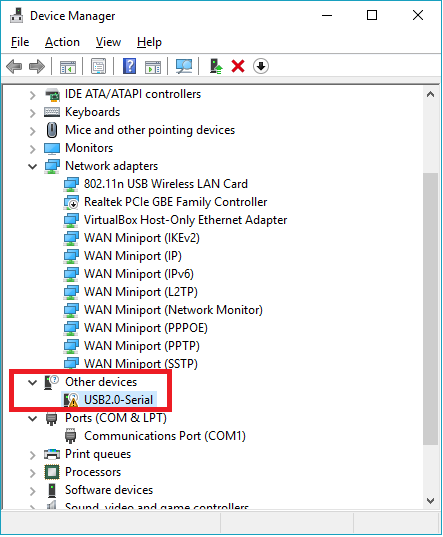Set up for IoT Using Arduino & ESP8266

The Arduino is a wonderful platform which supports tons of Embedded boards, By default the software comes with pre-loaded Arduino boards, however if you use 3rd party boards like Node MCU / ESP32 / STM32 you would need to install the required boards manager Or the Software Packages using which you can program the Dev board and even upload the codes to it. Also in order to unleash the power of IoT, we would need to install additional Libraries & Boards. Please follow the instructions below in order to install Arduino IDE and to Install ESP8266 Boards for Arduino IDE. ( See below section for screenshot ). Download & Install Arduino https://www.arduino.cc/en/Main/Software Start the Arduino IDE. Go to File & Preferences and, towards the bottom of the window, copy this URL into the Additional Board Manager URLs text box (this is specific for ESP8266 based boards) http://arduino.esp8266.com/stable/package_esp8266com_index.json Click OK. Go to Tools ...